More AAC apps for FREE!
Time for an update!
In a previous blog post, I shared how I was working my way through the fantastic chart shared by Angela Moorad, MS CCC-SLP, from Omazing Kids AAC, LLC – Free AAC apps chart. Now, I’m back to update you on my progress, apps that I’ve added to my iPad through the steps in this chart, and the next steps, now that I have access to these apps.
Here are the apps that I have added to my iPad so far:
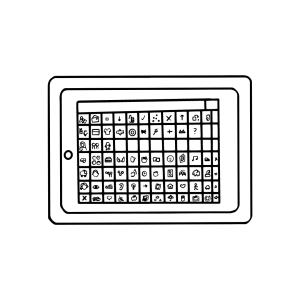
- TD Snap
- Proloquo
- Grid 3
- Touch Chat
- LAMP Words For Life
- Speak For Yourself
- Proloquo2Go
First and foremost, I want to acknowledge how easy this process has been and I 100% attribute that to the chart referenced above. Download this chart, follow the steps listed for each app and you too can add a variety of AAC apps to your iPad.
Before we move on, I want to be sure that I remind you that, just because you CAN get access to all of these apps, doesn’t mean that you SHOULD, or HAVE to! Let me explain…
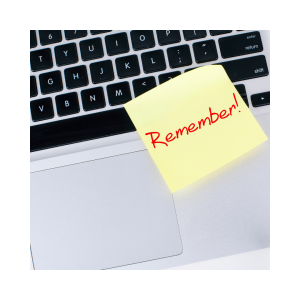
While the companies are generous and provide free codes for downloads for their apps, these free download codes are not unlimited. Therefore, if you primarily use one app, want to learn more about a specific app, etc then that would be the app to start with, look at first and then wait on the others. However, if you are an SLP or other professional that provides AAC evaluations, it might make sense for you to have a variety of AAC apps available to you in order to trial them with learners, clients, etc. to determine which app works best for each individual. With that being said, I have downloaded these apps because I am actively providing AAC evaluations for a variety of learners and/or clients.
After being provided access to these AAC apps, my next steps, and what I would encourage you to do as well, is to continue your professional learning about each of these apps. Because, while all the apps provide a way to assist communication for those that need it, each app has its own, individual language system, organization, features, etc. Increasing your knowledge of the different features within systems will assist you when you are completing an AAC evaluation and determining which feature(s) will be best for each individual user.
With the ever-increasing variety of AAC apps available, this task can seem overwhelming, but remember, as I shared in a previous post – it’s ok to take your time. Start with one app, learn the features of that app, practice using that app, etc and then, when you feel confident, move on to a new app, then rinse and repeat.
Have you downloaded the chart yet? Are you working through learning more about AAC apps? Comment below and let us know how it’s going!
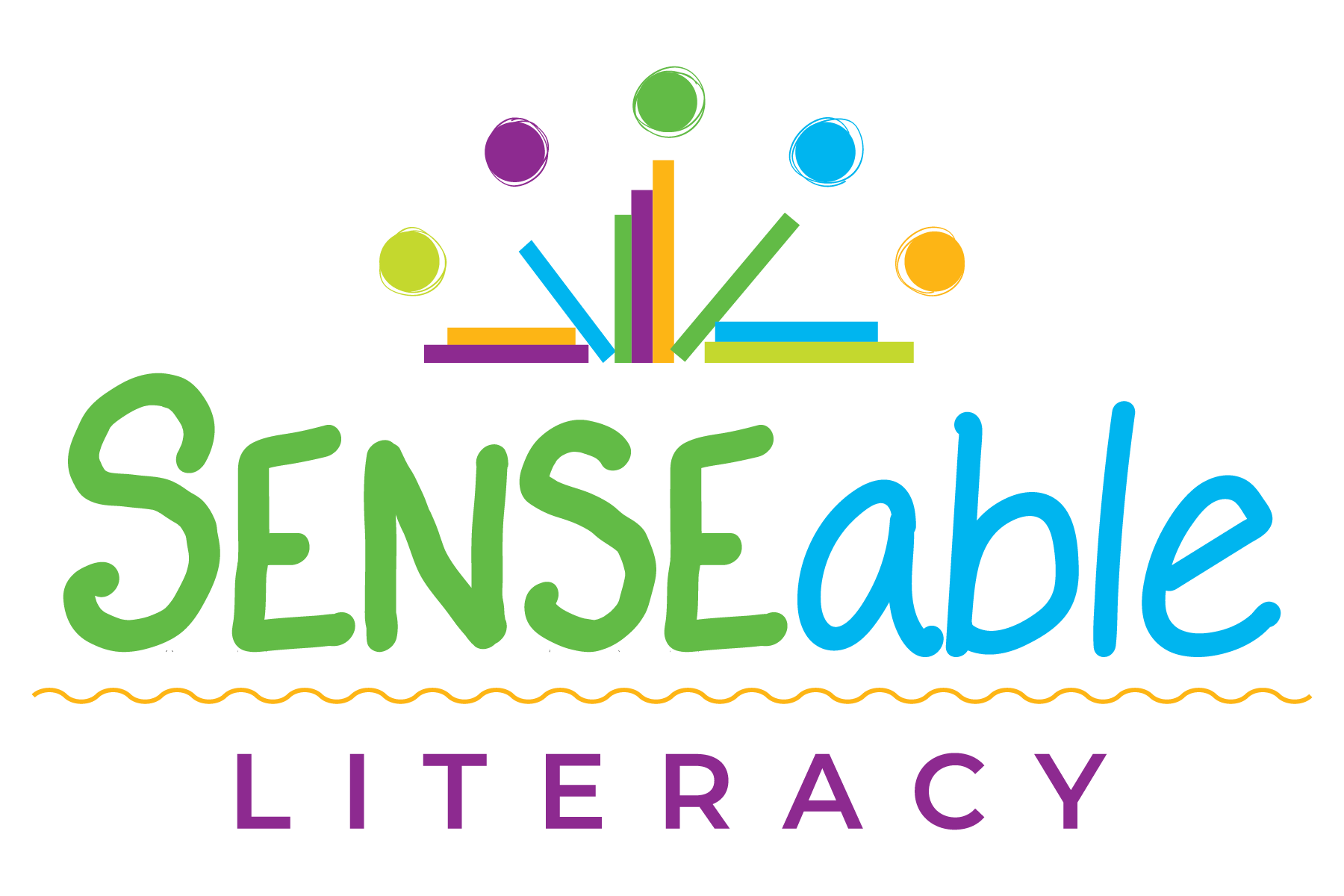
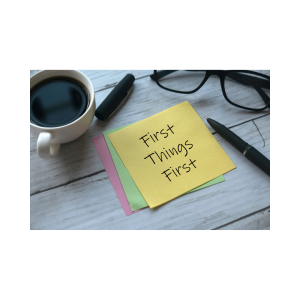

Recent Comments