by Megan | Jan 20, 2024 | AAC, blog, tips, training
I want to share my favorite AAC tip with you…
This tip is specifically for those who use an iPad as their communication device. If you have worked with anyone, specifically children, who use an iPad, you know that the “home” button can be very distracting, especially since pressing it will take you out of your communication app. If only there were a way to keep that from happening…enter “Guided Access”!
Guided access is a built-in setting within the accessibility features of all iPads. Once it is set up and enabled, the home button is essentially disabled, and if a user presses the home button, they will be prompted to enter a passcode to disable guided access. Before I continue rambling on about the greatness of guided access, let me show you how to set it up.
Open “settings” on the iPad.

On the left, scroll down to “accessibility” and select it.

On the right, scroll down to “guided access” and select it.
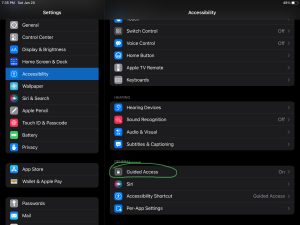
Once “guided access” is selected you can select “passcode settings” to set a passcode that will need to be entered to disable “guided access”. (You will be asked to re-enter the passcode to confirm.)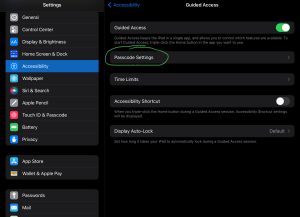
Once your passcode is set up, navigate to the communication app and open it.

With the communication app open, click the home button three times (triple click) to activate “guided access”.
When guided access is enabled and the home button is pressed, a written prompt will appear at the top of the screen to triple-click the home button to disable it.

If you triple-click the home button, a pop-up will appear, prompting you to enter the passcode you set during setup.
If you enter the correct passcode, you will be prompted to choose “end” or “resume” guided access.

If an incorrect passcode is entered, you will have to wait a designated amount of time before an additional attempt.
Bonus tip!
If the iPad “dies” or runs out of charge, guided access is automatically disabled. Therefore, it never hurts to periodically check to see if guided access is enabled. To do so, just triple-click the home button. If guided access is enabled, the passcode pop-up will appear. If guided access is not enabled, triple-clicking the home button will reactivate it.
by Megan | Jan 13, 2024 | AAC, emergent literacy
How do I get staff to buy into modeling AAC and implementing emergent literacy strategies in their classrooms?
This is one of the questions that I am most frequently asked when talking to other speech-language pathologists (SLPs). While I agree that getting staff buy-in to model AAC and emergent literacy can sometimes feel like a challenge – but, it doesn’t have to! Here’s what I have proposed, introduced, and tried in classrooms I support to help motivate and encourage classroom teachers and staff to continue modeling AAC and implement emergent literacy strategies throughout their day:
- Make sure they understand the terminology.
Special education has 1 BILLION (if not more) acronyms and we often use them so regularly that we forget that everyone may need to learn what they all mean. When talking about different techniques and strategies, take the time to make sure that those you are talking to are clear on what you are saying. It does no good if one or more people leave a discussion about strategies to increase communication and literacy (or anything for that matter) wondering what it was that was discussed and what they can, or should do going forward. If you find yourself using acronyms often, it may be helpful to have a “cheat sheet” or “key” to share that reminds everyone what each acronym stands for.
- Reinforce what they are already doing.
No one likes to only hear what they aren’t doing and what they should do. And, I’m sure there are things that the classroom staff are already doing that are great! It is important to emphasize those things that are going well and that are successful – encouraging others and recognizing what they are doing well goes a long way in building rapport in any relationship!
- Show how they could easily add modeling AAC or emergent literacy into their established routines.
Sometimes, when we hear someone suggest that we “add” something to our day, we immediately stop listening and get defensive. All of us are already doing so much, especially in education, that the idea of adding one more thing is crazy. While this is true, and the last thing we want to do is add more to anyone’s plate – this is a great way to remind those we are supporting that language and literacy are not times of the day – they are always happening and are always around us. Taking the time to show staff simple ways that they can model AAC or implement an emergent literacy strategy into their daily routines can go a long way! Adding in these language and literacy moments doesn’t need to be anything long or time-consuming – it can be a quick mention of the letter of the day while reading instructions, a book, or on a walk about campus, or taking the time to point to a core word or two that naturally comes up during instruction, lunch, etc.
- Ask questions and listen to answers.
This might be the most important tip of all! In all collaborative relationships, it is imperative that everyone involved feels comfortable asking questions and knows that their thoughts, ideas, concerns, etc will be listened to. Take the time to ask questions so you can know how to best support each team, team member, classroom, etc. Ask what their concerns are, how they best learn, what they need more help with, how they like to receive feedback, what area(s) they would like to focus on, etc.
Taking the time to ask these questions and listen to the answers that are given will not only help to build the relationship, it will help guide how you can provide support and feedback as well as know how to help every team member set personal goals surrounding AAC modeling and/or emergent literacy implementation.
- Work together to brainstorm and establish personal goals focusing on these areas.
Once you have established that you are all on the same page, what’s going well, and where more support is needed, it’s time to set some goals. Depending upon how you support classrooms, you may set individual goals with each staff member or you may set goals with the team as a whole, or both. The great thing is that these goals can be personalized to fit everyone’s needs and adjusted as needed. When you are setting these goals, think of it just as you would writing goals for your students, making sure they are meaningful, measurable, and achievable. It’s up to you but I also like to discuss a reward that will be received when a goal is met – to me, this makes it extra motivating and meaningful. A reward could be something physical like a snack food, social such as a shout-out in the staff newsletter, or functional in the form of a set of printed and prepped visuals. Whatever they are, rewards should be as personal as the goals and chosen by the person receiving the reward.
While these are my top 5 tips for helping get classroom buy-in and what has helped me, it is a continual learning process, and keep in mind that some things may need to be added, deleted, tweaked, etc depending upon the teams you are supporting. If you are interested in learning more about this topic and getting access to interest surveys you can give to staff, data sheets, resource links, etc – check out my e-book “AAC & Emergent Literacy Challenge”. This ebook is filled with information on how to get started, strategies to make the challenge successful and fun, questionnaires to gather information and guide challenge creation and implementation, data collection sheets, and more!
If you have additional tips or strategies for classroom buy-in and support – drop them in the comments!
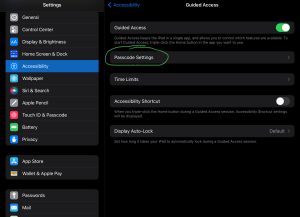
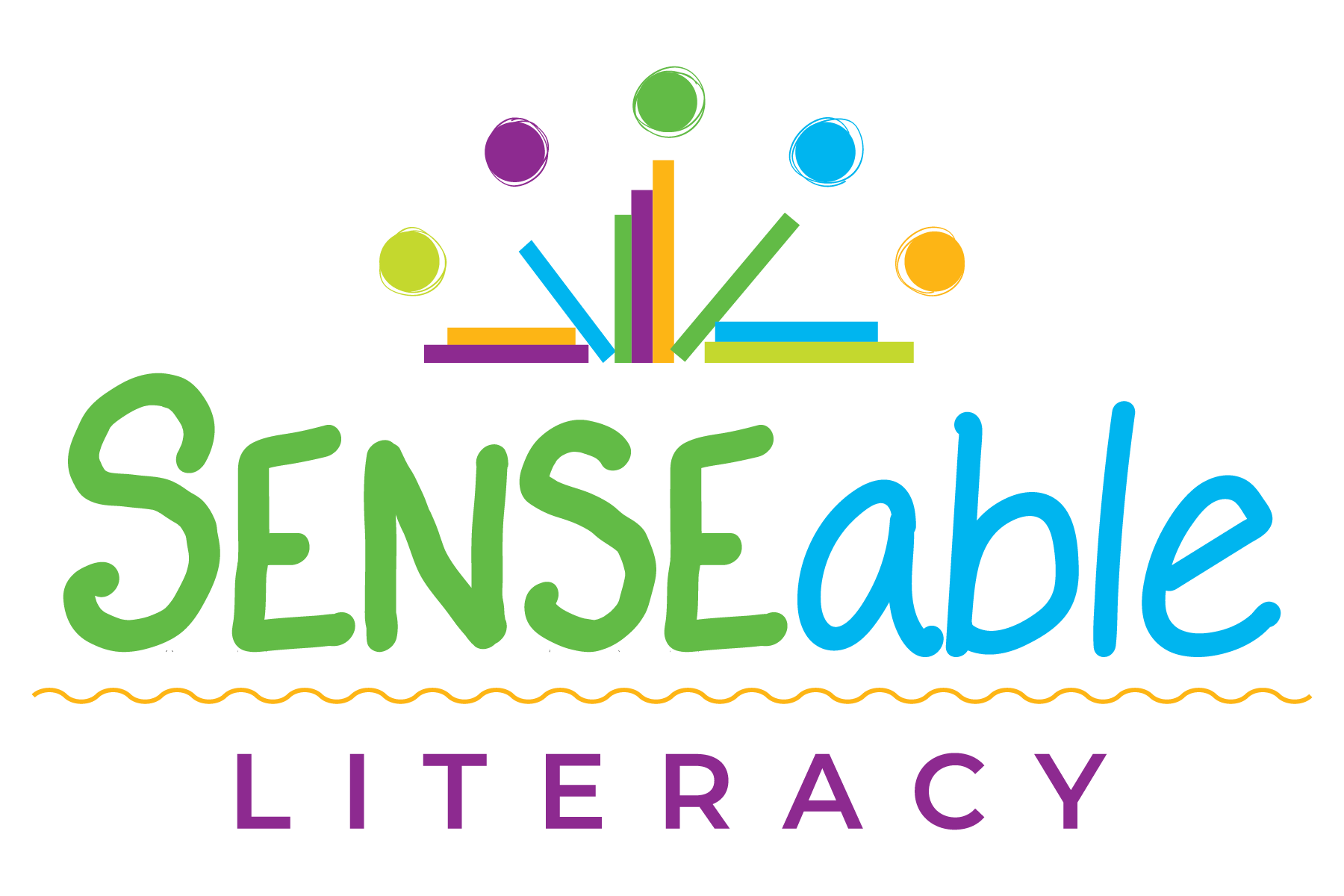


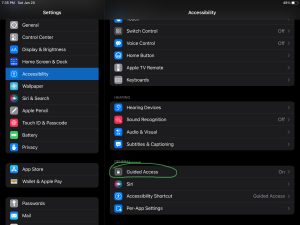



Recent Comments