
by Megan | Dec 16, 2023 | AAC, aided language input, aided language stimulation, blog, continuing education, core vocabulary, fringe vocabulary, modeling, prompt hierarchy
It’s the busiest time of the year! Wrapping up the year, buying gifts for all you love, finding time to celebrate with all your friends and family, you may feel like you are running around endlessly, the last thing you should have to worry about is making sure you have all of your continuing education units (CEUs) done to renew your licenses and certifications. 🤪
Before you close this window and start running around again, take the time to read to the end of this post, ‘cause I’ve got a way for you to rack up a bunch of CEUs for FREE! **Bonus if you want to learn more about AAC – these CEUs are AAC focused**
Ready to get started? Here we go!

- You will be redirected to a login page where you can create an account or, if you have an account within any Tobii Dynavox or Boardmaker programs, use that account login and password.
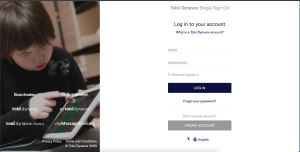
- After you log in you will be redirected to the Learning Hub, where you can start racking up those CEUs! Click on “Course Catalog” to see all the courses offered.
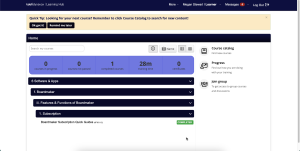
- Once you see the list of courses, you can also open the categories further to see additional specific courses.
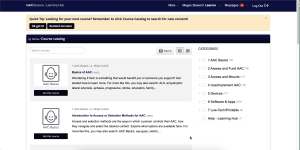
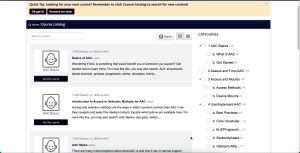
That’s it – you are ready to rack up a bunch of free CEUs to finish out your requirements for the end of the year, or whenever you need it!
If you work through any of these courses and find one that you really like, let us know in the comments so we can check it out too!
by Megan | Dec 10, 2023 | AAC, blog
Names are important!
However, just like words, the pronunciation of some names can not be determined by spelling alone. Various things like accents, pronunciation of sounds, and influence from the sounds around it can influence how we say a person’s name. Therefore, the only way to truly know how to say someone’s name is to ask them. 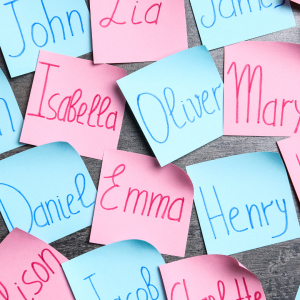
I can hear you now, “But, what if they can’t talk yet or they use a different way to communicate?” and you’re right. If the learner is too young to say their name, you can ask a family member or someone close to them to know how to say their name. But what if there is no one there to tell you how to say their name and/or they are non-speaking? That makes things a little more challenging; however, using a high-tech AAC system should allow the user to share their name with communication partners – we just have to make sure that the system knows how to say their name.

That sounds simple enough. At first thought, you might think, “I’ll just type the user’s name into a button and we are all set.” – sometimes it is that easy – but sometimes it’s not. We all know that not all names are pronounced the same as they are written, so it’s crucial that, after you type in the user’s name into the button, you double-check that the device is saying the name correctly. If the name sounds correct you are good to go! But, what do you do if the device mispronounces the name?
Most, if not all, communication devices have an area where you can input “pronunciation exceptions” for any words included within the device that need to be pronounced differently than they would be pronounced based on their spelling. To activate these pronunciation exceptions and have them saved within the device, you must first type in the word as it appears on the communication device and then pair that with the phonetic spelling of the word, or how it sounds.
This video is an example of how you can do this within the TD Snap application: https://www.instagram.com/reel/C0fdlJ9xOEM/?igshid=NzBmMjdhZWRiYQ==
While this may seem like a simple task, sometimes the simplest tasks are the most important! Being able to say your name and hear someone else say your name correctly is vital for social connection and respect. So, next time you program an AAC user’s device or help an AAC user program their device, don’t forget to check how the device is pronouncing their name and adjust as needed.

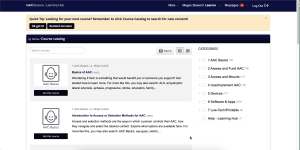
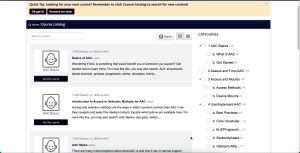
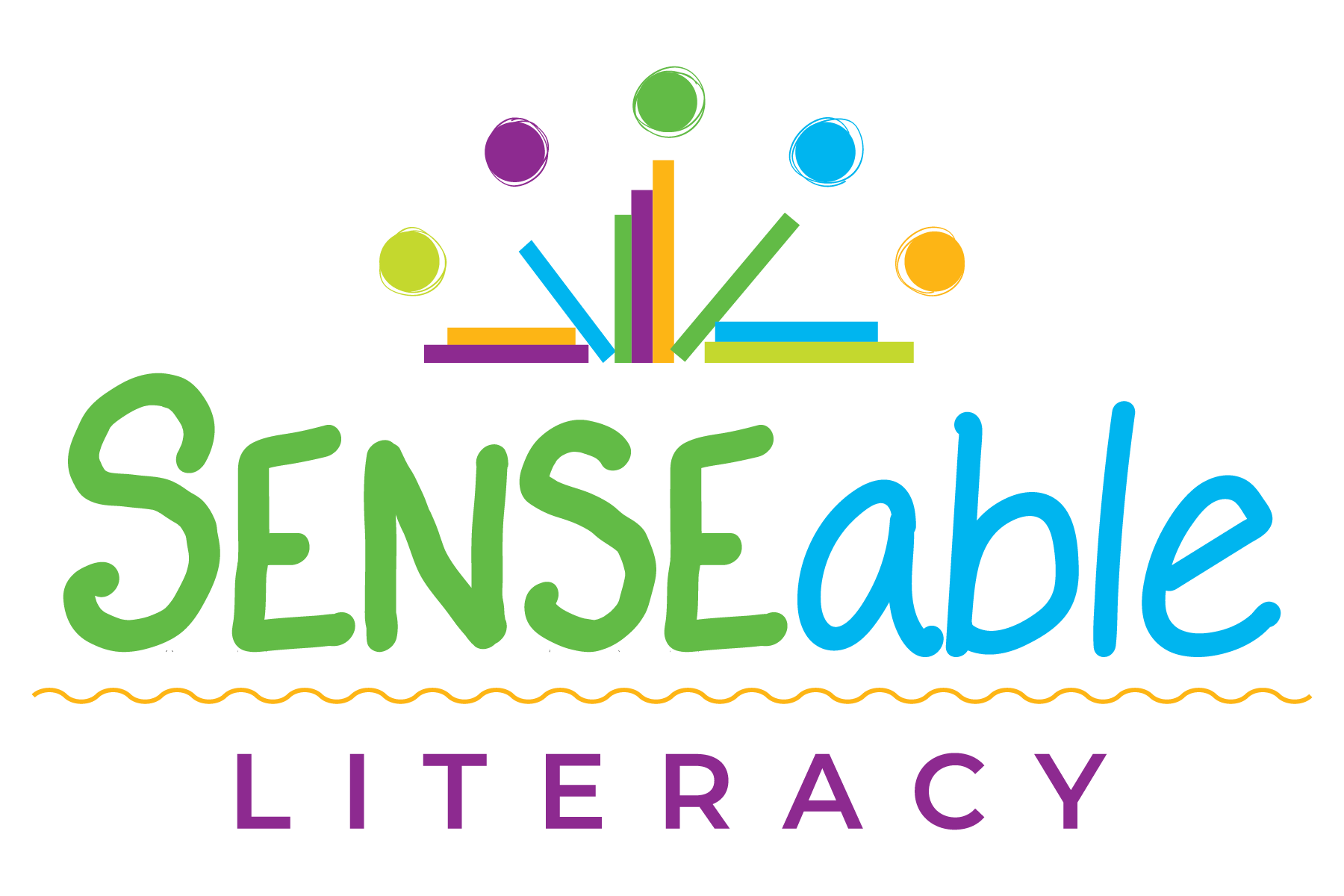

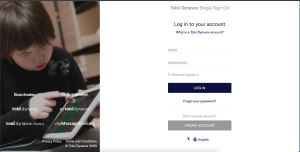
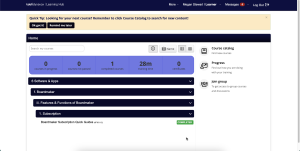
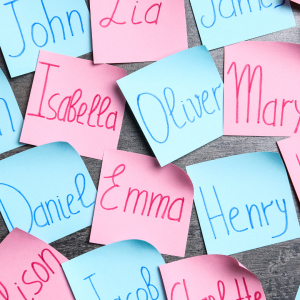

Recent Comments