
by Megan | Dec 16, 2023 | AAC, aided language input, aided language stimulation, blog, continuing education, core vocabulary, fringe vocabulary, modeling, prompt hierarchy
It’s the busiest time of the year! Wrapping up the year, buying gifts for all you love, finding time to celebrate with all your friends and family, you may feel like you are running around endlessly, the last thing you should have to worry about is making sure you have all of your continuing education units (CEUs) done to renew your licenses and certifications. 🤪
Before you close this window and start running around again, take the time to read to the end of this post, ‘cause I’ve got a way for you to rack up a bunch of CEUs for FREE! **Bonus if you want to learn more about AAC – these CEUs are AAC focused**
Ready to get started? Here we go!

- You will be redirected to a login page where you can create an account or, if you have an account within any Tobii Dynavox or Boardmaker programs, use that account login and password.
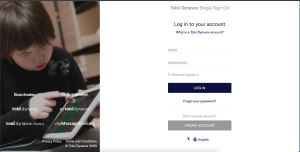
- After you log in you will be redirected to the Learning Hub, where you can start racking up those CEUs! Click on “Course Catalog” to see all the courses offered.
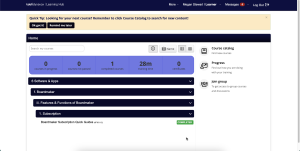
- Once you see the list of courses, you can also open the categories further to see additional specific courses.
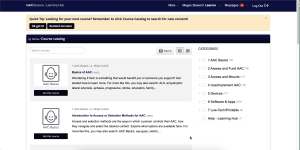
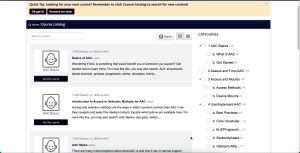
That’s it – you are ready to rack up a bunch of free CEUs to finish out your requirements for the end of the year, or whenever you need it!
If you work through any of these courses and find one that you really like, let us know in the comments so we can check it out too!
by Megan | Dec 10, 2023 | AAC, blog
Names are important!
However, just like words, the pronunciation of some names can not be determined by spelling alone. Various things like accents, pronunciation of sounds, and influence from the sounds around it can influence how we say a person’s name. Therefore, the only way to truly know how to say someone’s name is to ask them. 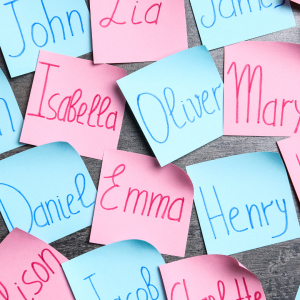
I can hear you now, “But, what if they can’t talk yet or they use a different way to communicate?” and you’re right. If the learner is too young to say their name, you can ask a family member or someone close to them to know how to say their name. But what if there is no one there to tell you how to say their name and/or they are non-speaking? That makes things a little more challenging; however, using a high-tech AAC system should allow the user to share their name with communication partners – we just have to make sure that the system knows how to say their name.

That sounds simple enough. At first thought, you might think, “I’ll just type the user’s name into a button and we are all set.” – sometimes it is that easy – but sometimes it’s not. We all know that not all names are pronounced the same as they are written, so it’s crucial that, after you type in the user’s name into the button, you double-check that the device is saying the name correctly. If the name sounds correct you are good to go! But, what do you do if the device mispronounces the name?
Most, if not all, communication devices have an area where you can input “pronunciation exceptions” for any words included within the device that need to be pronounced differently than they would be pronounced based on their spelling. To activate these pronunciation exceptions and have them saved within the device, you must first type in the word as it appears on the communication device and then pair that with the phonetic spelling of the word, or how it sounds.
This video is an example of how you can do this within the TD Snap application: https://www.instagram.com/reel/C0fdlJ9xOEM/?igshid=NzBmMjdhZWRiYQ==
While this may seem like a simple task, sometimes the simplest tasks are the most important! Being able to say your name and hear someone else say your name correctly is vital for social connection and respect. So, next time you program an AAC user’s device or help an AAC user program their device, don’t forget to check how the device is pronouncing their name and adjust as needed.
by Megan | Jul 15, 2023 | AAC, blog, modeling
Time for an update!
In a previous blog post, I shared how I was working my way through the fantastic chart shared by Angela Moorad, MS CCC-SLP, from Omazing Kids AAC, LLC – Free AAC apps chart. Now, I’m back to update you on my progress, apps that I’ve added to my iPad through the steps in this chart, and the next steps, now that I have access to these apps.
Here are the apps that I have added to my iPad so far:
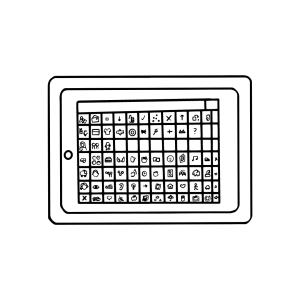
- TD Snap
- Proloquo
- Grid 3
- Touch Chat
- LAMP Words For Life
- Speak For Yourself
- Proloquo2Go
First and foremost, I want to acknowledge how easy this process has been and I 100% attribute that to the chart referenced above. Download this chart, follow the steps listed for each app and you too can add a variety of AAC apps to your iPad.
Before we move on, I want to be sure that I remind you that, just because you CAN get access to all of these apps, doesn’t mean that you SHOULD, or HAVE to! Let me explain…
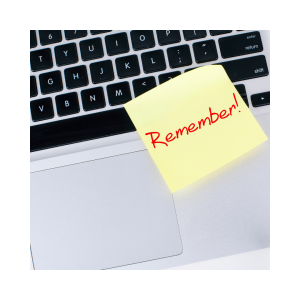
While the companies are generous and provide free codes for downloads for their apps, these free download codes are not unlimited. Therefore, if you primarily use one app, want to learn more about a specific app, etc then that would be the app to start with, look at first and then wait on the others. However, if you are an SLP or other professional that provides AAC evaluations, it might make sense for you to have a variety of AAC apps available to you in order to trial them with learners, clients, etc. to determine which app works best for each individual. With that being said, I have downloaded these apps because I am actively providing AAC evaluations for a variety of learners and/or clients.
After being provided access to these AAC apps, my next steps, and what I would encourage you to do as well, is to continue your professional learning about each of these apps. Because, while all the apps provide a way to assist communication for those that need it, each app has its own, individual language system, organization, features, etc. Increasing your knowledge of the different features within systems will assist you when you are completing an AAC evaluation and determining which feature(s) will be best for each individual user.
With the ever-increasing variety of AAC apps available, this task can seem overwhelming, but remember, as I shared in a previous post – it’s ok to take your time. Start with one app, learn the features of that app, practice using that app, etc and then, when you feel confident, move on to a new app, then rinse and repeat.
Have you downloaded the chart yet? Are you working through learning more about AAC apps? Comment below and let us know how it’s going!
by Megan | Jul 2, 2023 | AAC, blog, training
You know how you hear some things and think that they are just too good to be true? Well, getting a bunch of AAC apps for your iPad for free may sound too good to be true, but I promise you it’s both – it’s good AND true!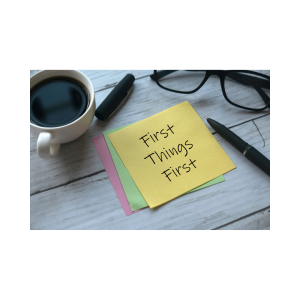
First things first, I want to share that some of these apps that are free are the “lite” version of the full app, meaning that they may not have all of the features that the full app has, such as speaking, editing, etc. However, these “lite” versions are great to access to help determine what a system looks like, how to navigate throughout it, etc as this may help you decide if you would like to pursue the app further for your child, student, client, etc. If you were to pursue the full purchase of an app that you trialed in the “lite” version then all of the features would be opened up and fully usable once the purchase was complete.
 With all of that being said, there are some apps and companies that do provide FREE access to the FULL apps for various professionals working with AAC users to use for evaluation purposes. Angela Moorad, MS CCC-SLP, from Omazing Kids AAC, LLC has created an amazing resource that you can download for free from Teachers Pay Teachers (TPT) that shares a variety of AAC apps as well as how you can access the “lite” version and/or the full version for evaluation purposes. You can find this TPT resource here: Free AAC apps chart. She also has a wealth of information on her website about this and a ton of other AAC resources so make sure you check that out too!
With all of that being said, there are some apps and companies that do provide FREE access to the FULL apps for various professionals working with AAC users to use for evaluation purposes. Angela Moorad, MS CCC-SLP, from Omazing Kids AAC, LLC has created an amazing resource that you can download for free from Teachers Pay Teachers (TPT) that shares a variety of AAC apps as well as how you can access the “lite” version and/or the full version for evaluation purposes. You can find this TPT resource here: Free AAC apps chart. She also has a wealth of information on her website about this and a ton of other AAC resources so make sure you check that out too!
To reinforce the fact that this is not too good to be true, I have been following her chart and the information provided within it and have started adding new AAC apps to my iPad for evaluations without paying a penny! In order to gain access to some of the free, full versions of the apps, the various app development companies may have some additional training that you need to complete prior to receiving the code for downloading the app. These trainings, etc are very helpful to ensure that you know how to best utilize the app to best serve the students, children, and clients that you will be using the app with.
I will share more about the processes I complete while adding various AAC apps to my iPad in future posts so stay tuned!
by Megan | Jun 24, 2023 | AAC, aided language input, aided language stimulation, blog, modeling
There are so many AAC apps out there – trying to learn all of them so that you can help provide access to those most beneficial for those you work with can be overwhelming, to say the least!
However, let me reassure you that:
- You don’t have to learn ALL the AAC apps/devices simultaneously!
- You don’t have to know ALL the AAC apps/devices before you can start providing AAC therapy.
- You can take your time and learn the apps/devices – building up your knowledge and AAC app repertoire one step at a time!
To illustrate this point, let me share a little bit about my journey as an AAC-loving SLP. Hopefully, this will reassure you that you are doing wonderfully, right where you are.

When I started as an SLP, 20 years ago, my first job was in a small elementary school that had one classroom for each grade K-6, two Exceptional Student Education (ESE) Pre-K classes, and four additional self-contained ESE classrooms and I was the only SLP. My caseload was huge and I was constantly on the run. There were lots of things that were difficult about being the only SLP (I’m sure some of you can relate) but I also learned so many invaluable things that have helped me become the SLP I am today.
You may be thinking, “That’s great, but how does this all relate to AAC?” – I’m getting there I promise – just stick with me. 😉
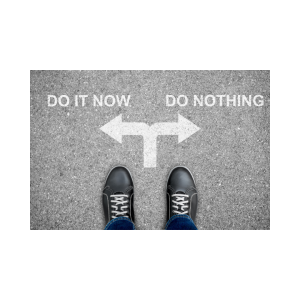
The majority of the students in the four self-contained ESE classrooms, and some of the students in the ESE Pre-K classrooms were non or minimally speaking and needed access to AAC. Thankfully, I knew in grad school I wanted to work with AAC users, however, as a clinical fellow, I still had a lot to learn. But, I did it scared and jumped in with two feet!
As I was learning, on (and off) the job, Dynavox (before they were Tobii Dynavox) was the company that produced the first high-tech devices that I introduced and used with the students I was working with. There were other devices and companies out there and I knew a little bit about them but not everything or much – and that was ok. I started out learning about ONE system. I started on an even smaller scale, learning one feature, option, use, etc, and then moving on to the next.
See how I’m bringing this all back around?

No matter where you are on your AAC SLP journey, there will always be learning opportunities. Take your time, focus in on what you want to and/or need to learn, and start there.
- Have a learner that is using LAMP? Start there…
- Like the layout of Touchchat? Start there…
- Have a learner that needs bilingual support offered by Coughdrop? Start there…
- You get the idea…😀
Don’t forget that you can learn alongside your AAC users as well! That is definitely what I did during that first year as an AAC SLP – and beyond. I think that it is great to learn alongside your learners. It shows the learners that it is ok that they don’t know how to use the device perfectly immediately. You are demonstrating a growth mindset, problem-solving and so much more!
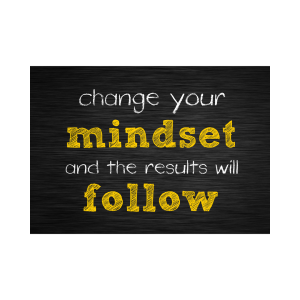
We don’t have the luxury, or the time, to wait to start providing AAC therapy until we know all the different systems, devices, etc – our learners need us now, just as we are, learning alongside them. So, what AAC system/device are you going to learn next?

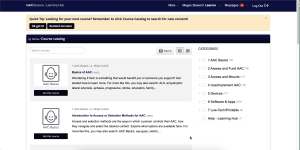
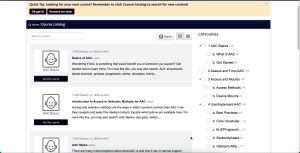
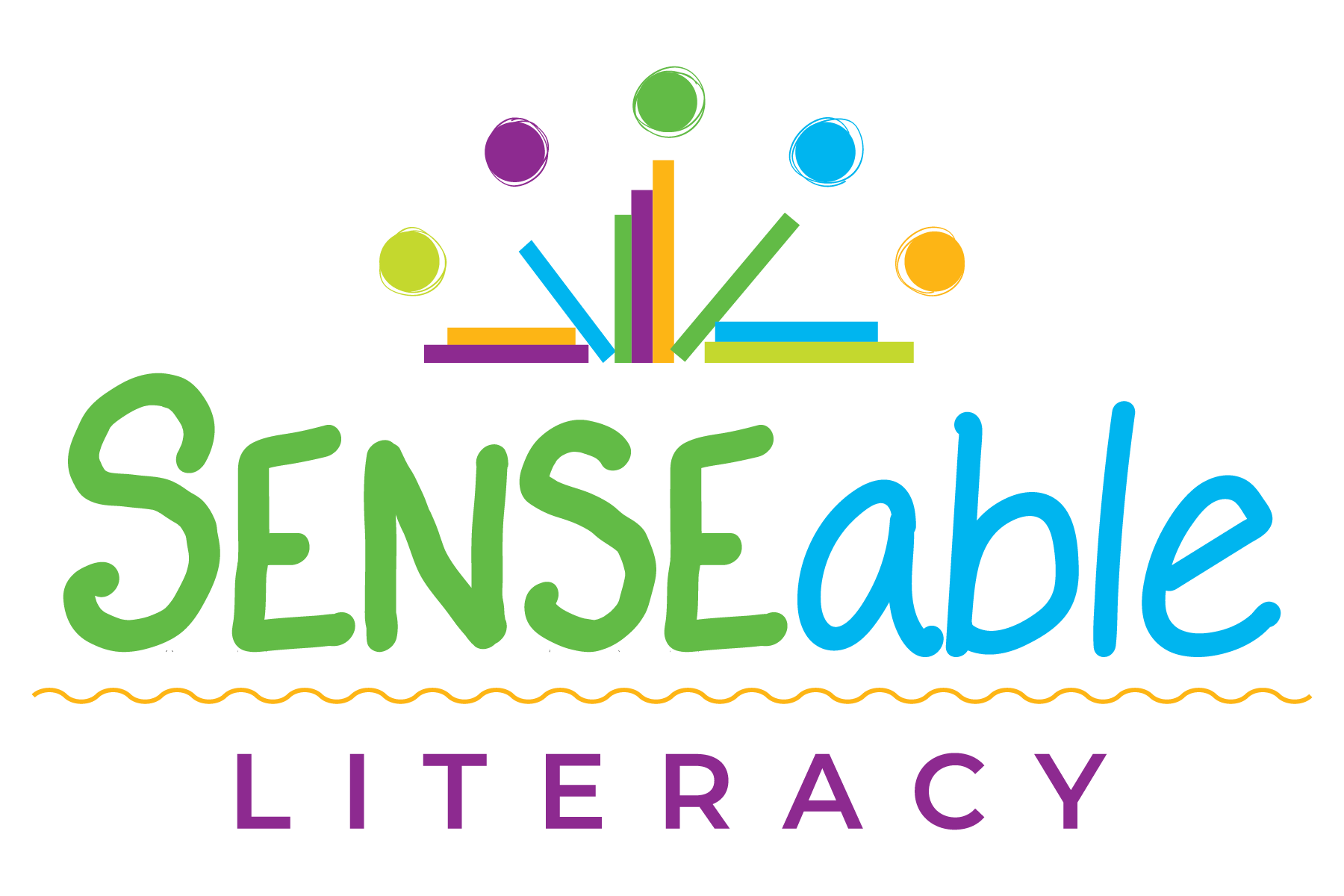

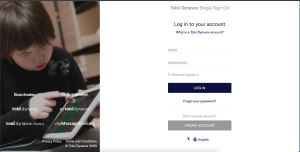
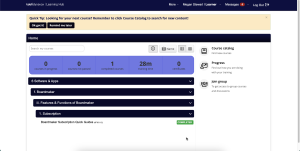
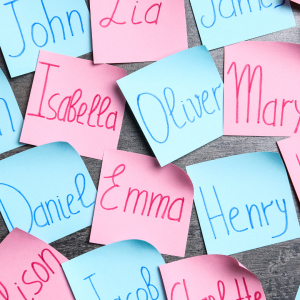

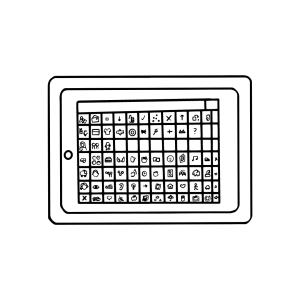
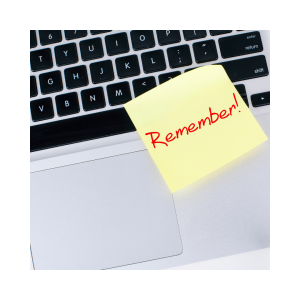
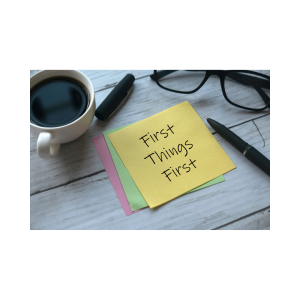


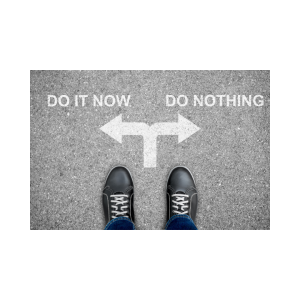

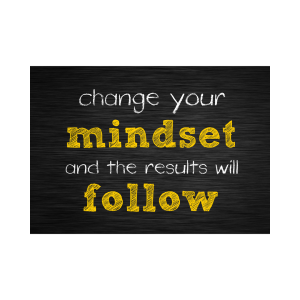
Recent Comments