by Megan | Dec 31, 2025 | AAC, blog, modeling, prompt hierarchy, tips, training
It’s 2001, my first year as a speech-language pathologist, and I’m meeting one of the students on my caseload. I can still see her smile, and I remember thinking that she might be the happiest kid I’ve ever met. I was the only SLP assigned to that school, so I knew I’d be supporting a wide range of students. I just never guessed one would change my life forever.
Everything changed the day I met Marianna. She was an energetic third grader who had lots of friends, and it took her forever to get down the hallway as everyone who passed, adults or kids, stopped her to say “Hi”, comment on her outfit, or ask how she was. It didn’t matter that she moved through the hallway in a wheelchair or that she used augmentative and alternative communication (AAC) to communicate. She was a third grader starting another day with her peers.
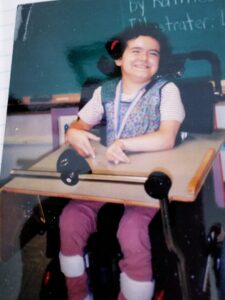
What struck me immediately was how easily she communicated with everyone, even when her AAC device wasn’t within reach. Watching her connect with a look, a grin, a shift of her body made me realize I’d been thinking about communication all wrong.
Marianna was in the general education classroom with a full-time aide, thriving academically and socially. I had never met a student who used AAC who was fully included, sitting beside same-aged peers and participating right alongside them. She sat toward the back of the room for space, her device mounted to her chair, her aide close by, classmates surrounding her at their desks. What I couldn’t stop noticing was how her inclusion felt normal, not performative, not fragile, just expected.
Each time I worked with Marianna, whether it was in the classroom or the speech room, it was clear to me that I was not the only one doing the teaching. I’ll never forget stiing with her, talking about a story that she was writing waiting while she composed the next part on her device. Her body could barely contain the excitement. With each hit of her switch, the anticipation built. She couldn’t wait to share her work with me, and I couldn’t wait to hear it.
I could tell a hundred stories about what Marianna taught me. But if I had to name the one truth that changed my trajectory, it’s this: access isn’t earned, it’s given.
No matter your role or title, you can always be both the teacher and the student.
What’s one thing a client has taught you?
by Megan | Mar 23, 2024 | blog, emergent literacy, tips, training
Don’t teach “letter of the week”!
I know that sounds like a bold statement but trust me when I say there is a better way that you can teach letters, the sounds they represent, and alphabetic knowledge, in general.
The new way to teach alphabet knowledge skills is through Letter of the Day!
I first learned about this concept while reading “Comprehensive Literacy for All ” (which, by the way, if you don’t have that book – grab it!) and it completely changed my way of thinking about this topic.
The idea is simple, you cycle through six cycles of the alphabet, teaching each letter one at a time, one day at a time. Through this cycle, you can introduce, teach, and highlight each letter of the alphabet more frequently throughout the year than when you focus on a letter for an entire week.
I have seen students flourish while using this method of teaching alphabet knowledge, developing deep knowledge and understanding of letters and the sounds they represent – plus, it keeps things interesting and fun!
Letter of the Day Cycles
Here are the six different cycles, rotated through every 26 days, and the suggested order of introduction:
Sequence #1: Letters are taught, one per day, beginning with the letters that appear most frequently in the names of students.
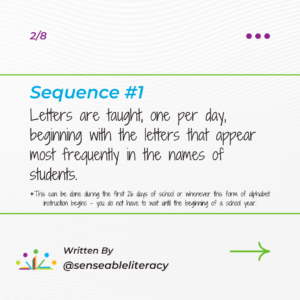
Sequence #2: Letters are taught in alphabetic order.
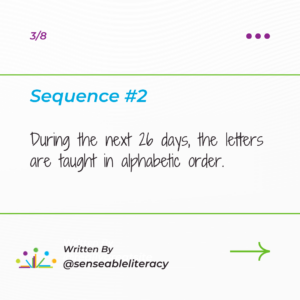
Sequence #3: Start with the letters that represent sounds that are in the letter names (i.e., b, p, f, m) and move to letters that represent sounds that are not in the name (i.e,, h, q, w, y) or represent more than one sound. (e.g., possible order could be: b, f, m, p, j, d, k, t, v, z, l, n, r, s, h, q, w, y, c, g, x, i, a, e, o, u)
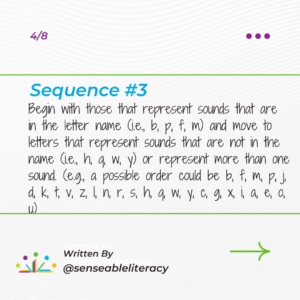
Sequence #4: Teach letters based on the frequency of use in written English, beginning with words that appear least frequently. (e.g., possible order might be y, q, j, z, x, w, k, h, g, v, f, b, m, p, d, c, l, s, n, t, r, u, o, e, a, i)
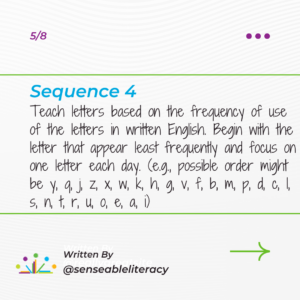
Sequence #5: Teach letters in the order that typically developing children learn to say sounds in spoken English. Begin with sounds that children articulate earliest and move through the sounds for which articulation develops last. (e.g., possible order might be: n, m, p, h, t, k, y, f, b, d, g, w, s, l, r, v, z, j, c, i, a, e, o, u, x, q)
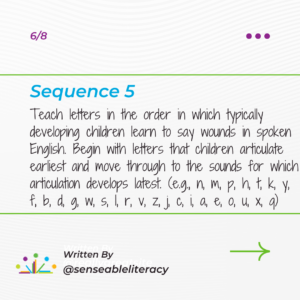
Sequence #6: Teach letters based on visual features that make letters easier or more difficult to distinguish from one another. Clusters of letters that are visually similar are taught across several adjacent days. (e.g., possible order: c, g, o, b, p, d, q, a, m, n, w, r, h, t, l, f, i, j, g, y, v, u, e, z, s, k)
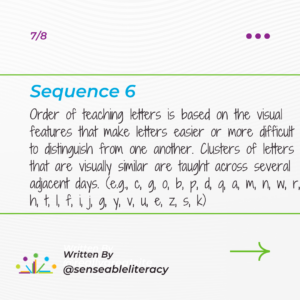
Summary
While it seems like introducing a new letter each day, seems like it might be a lot more work. Initially, it might be, but the benefits of being able to target letters more frequently throughout the year and provide increased opportunities for learning about each letter, greatly outweigh the initial time investment. Also, once you start implementing these cycles, you can begin building a library and collection of activities that you can use with each letter.
Now that we know what the recommendations are for the sequences of introducing the letters each day, the next step is to learn how to introduce and run alphabet knowledge lesions right? Stay tuned for more information on that coming soon!
by Megan | Feb 3, 2024 | blog, books, emergent literacy, Sensory extension activities, tips
Sometimes, when you are stuck thinking of something you can do in therapy, to highlight literacy, or simply in play, you may think you have to come up with something new but read on to find out why you don’t and why repeating the same things can be beneficial for all learners.
Repeating things we’ve done before and maybe making them a little different is called “repetition with variety” and it’s a very important, research-backed technique that helps learners of all ages learn, understand, and retain new information, concepts, etc. A really simple way to think about it is: that repetition with variety is doing the same thing while also making it different. Sound confusing? Let me explain…
My favorite way to explain and use repetition with variety is with a book. It’s as simple as:
📚 read an engaging book
📚 engage in an extension activity related to the book
and then in the next session:
📚re-read the book
📚engage in a different extension activity related to the book
Here’s another example:
- Read “If You Give a Mouse a Cookie”
- After reading, learners can share their favorite type of cookie through a predictable chart with the stem: “My favorite cookie is _____.”
- Next session you re-read the book.
- After re-reading, learners can review the chart and then graph the different types of cookies to see which one is most liked.
- Additional extension activities could be:
- Sequencing the story
- Tasting cookies
- Making cookies
- Creating your own “if/then” scenarios to add to the book or write your own
- So many more!
As you can see, you can repeat the cycle – using repetition with variety – as many times as you want. Through repeating the reading of the book you are helping build literacy confidence in the learners and I promise they aren’t bored reading the same book. In fact, as readers become more familiar with the text through the repeated readings they may start to join in on reading the story with you!
Any questions about repetition with variety? Drop them in the comments on this post.
Until next time – happy reading!
~ Megan
by Megan | Jan 20, 2024 | AAC, blog, tips, training
I want to share my favorite AAC tip with you…
This tip is specifically for those who use an iPad as their communication device. If you have worked with anyone, specifically children, who use an iPad, you know that the “home” button can be very distracting, especially since pressing it will take you out of your communication app. If only there were a way to keep that from happening…enter “Guided Access”!
Guided access is a built-in setting within the accessibility features of all iPads. Once it is set up and enabled, the home button is essentially disabled, and if a user presses the home button, they will be prompted to enter a passcode to disable guided access. Before I continue rambling on about the greatness of guided access, let me show you how to set it up.
Open “settings” on the iPad.

On the left, scroll down to “accessibility” and select it.

On the right, scroll down to “guided access” and select it.
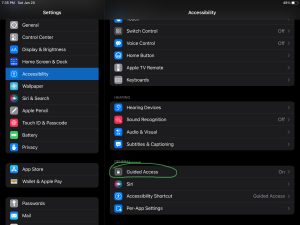
Once “guided access” is selected you can select “passcode settings” to set a passcode that will need to be entered to disable “guided access”. (You will be asked to re-enter the passcode to confirm.)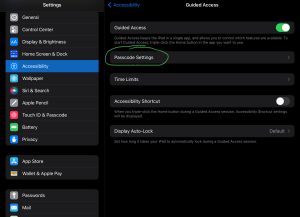
Once your passcode is set up, navigate to the communication app and open it.

With the communication app open, click the home button three times (triple click) to activate “guided access”.
When guided access is enabled and the home button is pressed, a written prompt will appear at the top of the screen to triple-click the home button to disable it.

If you triple-click the home button, a pop-up will appear, prompting you to enter the passcode you set during setup.
If you enter the correct passcode, you will be prompted to choose “end” or “resume” guided access.

If an incorrect passcode is entered, you will have to wait a designated amount of time before an additional attempt.
Bonus tip!
If the iPad “dies” or runs out of charge, guided access is automatically disabled. Therefore, it never hurts to periodically check to see if guided access is enabled. To do so, just triple-click the home button. If guided access is enabled, the passcode pop-up will appear. If guided access is not enabled, triple-clicking the home button will reactivate it.
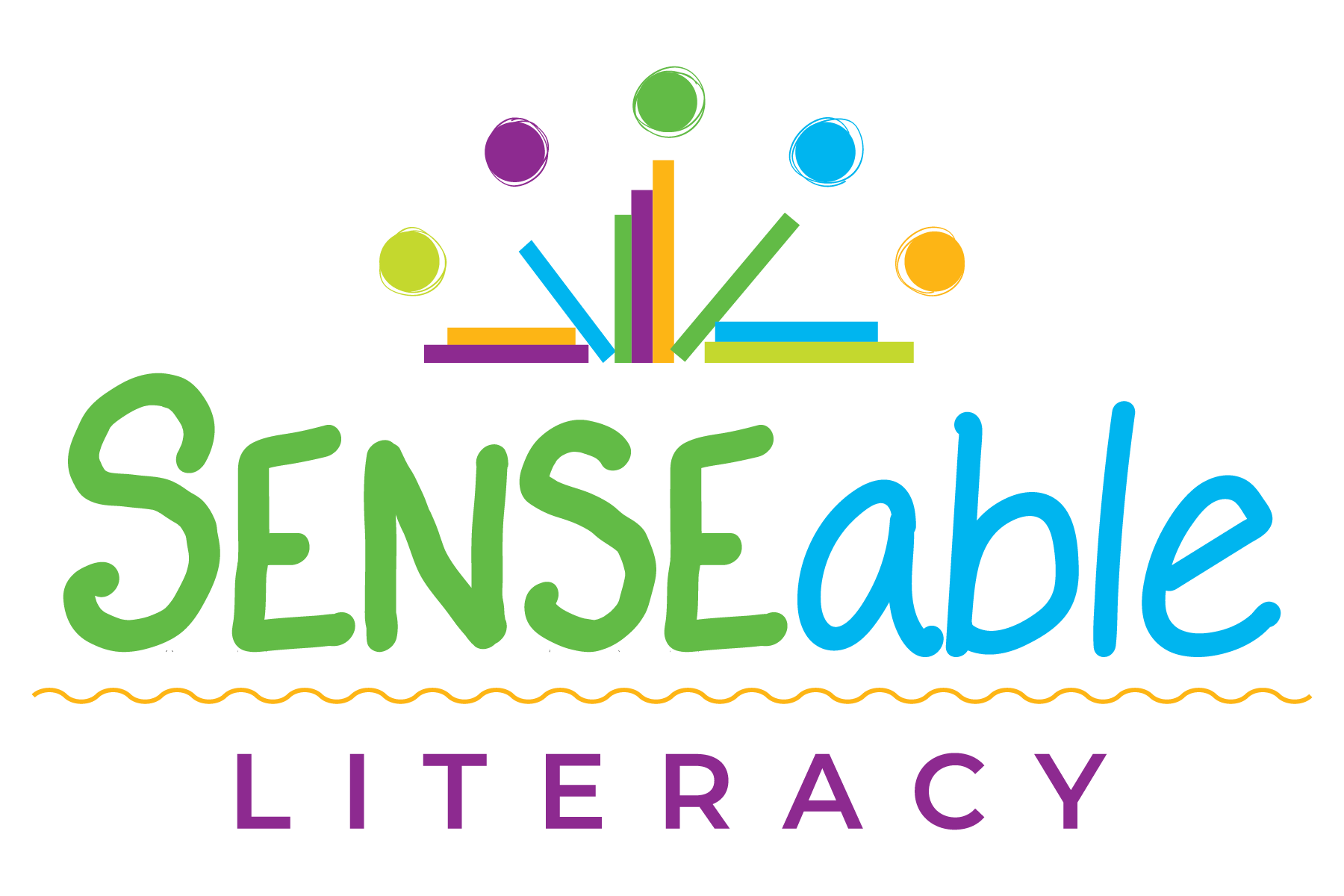
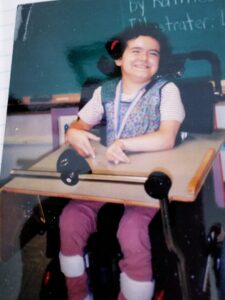
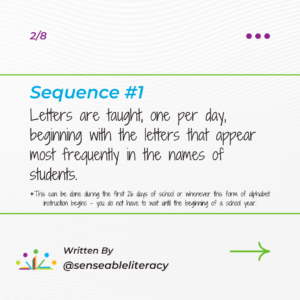
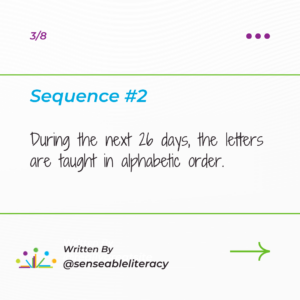
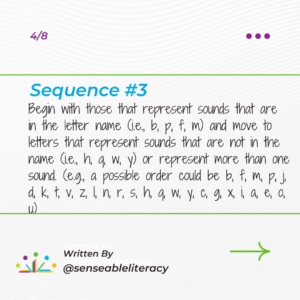
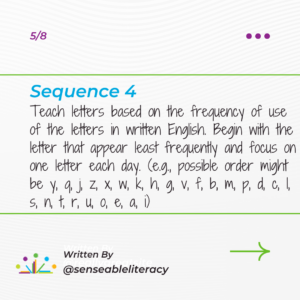
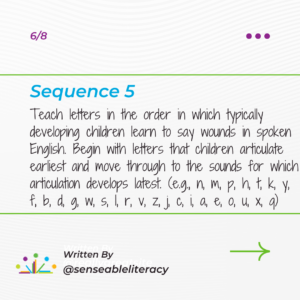
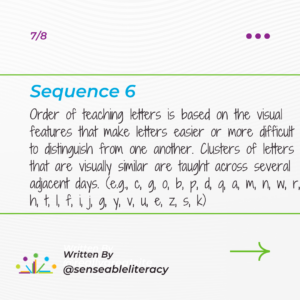


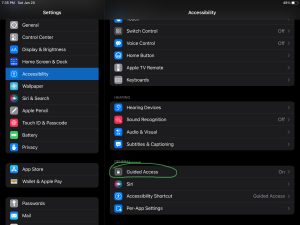
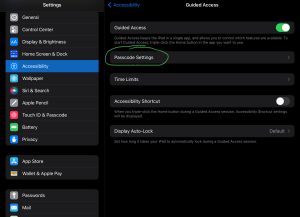



Recent Comments